Productivity #16: Fastest Video Annotation Tool

TrainingData.io provides fastest way to annotate video data.
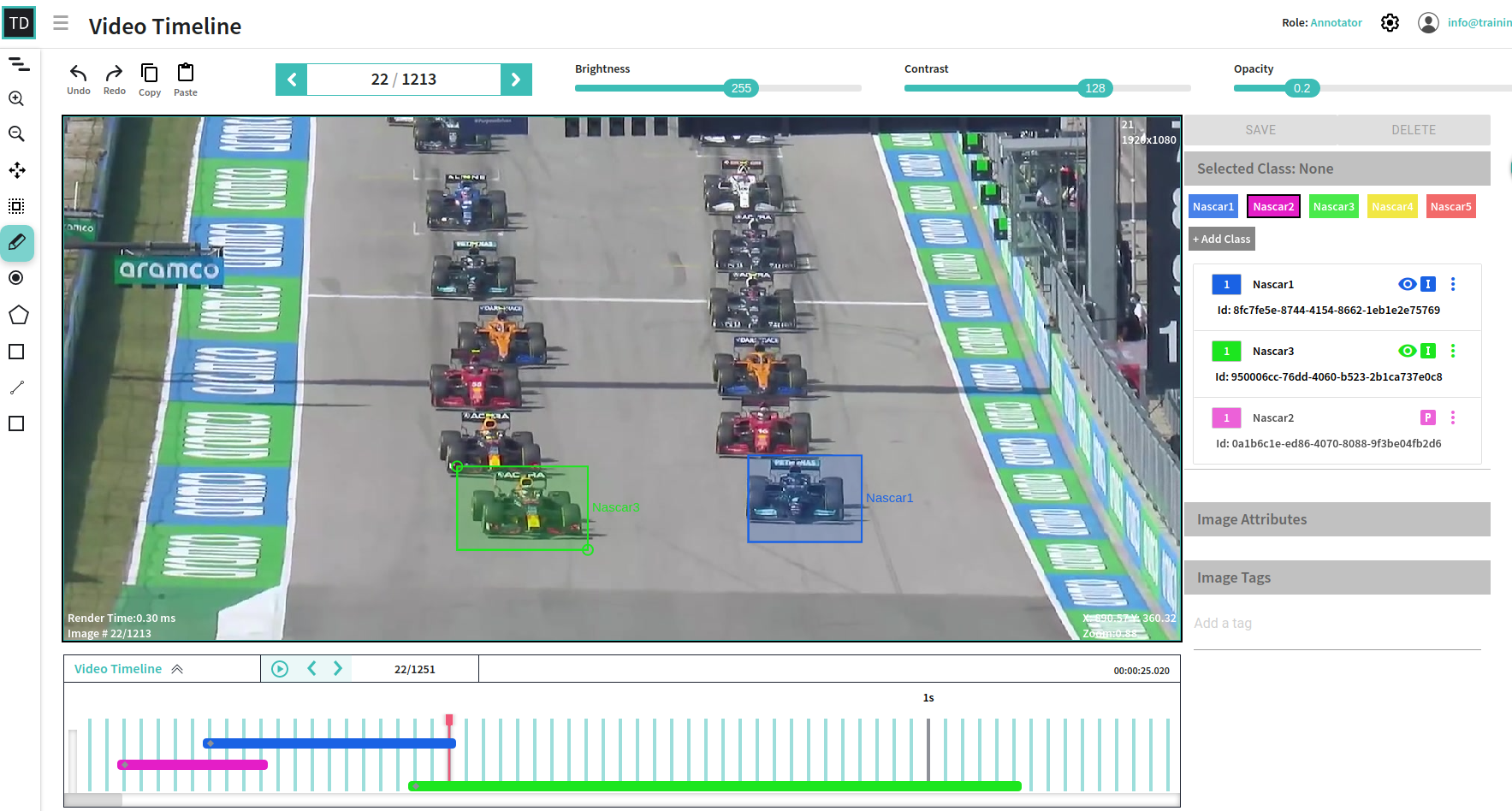
Video Timeline
Today we are announcing general availability of the feature Video Timeline. This feature allows annotators to play & pause the video, view annotations, propagate annotations, interpolate annotations in an interface as shown in the image below.

Video Timeline has controls for play, pause, left, right navigation as shown below.
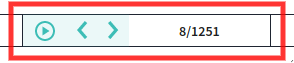
Video time line shows every frame in the video as a separate line with it's timestamp. The red marker is the current frame.
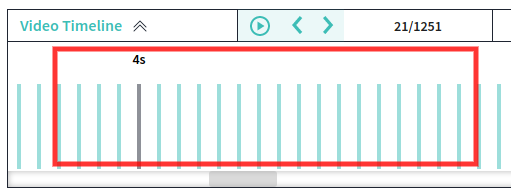
Video timeline shows each annotation as a horizontal bar. Each end of the horizontal bar can be dragged to increase or decrease the duration of an annotation.

Key frame is a frame on which annotator manually modified annotations. Key frame is shown as a diamond on the annotation bar.
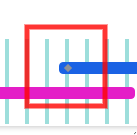
Power Features
Here is a short video showing features of Video Timeline.