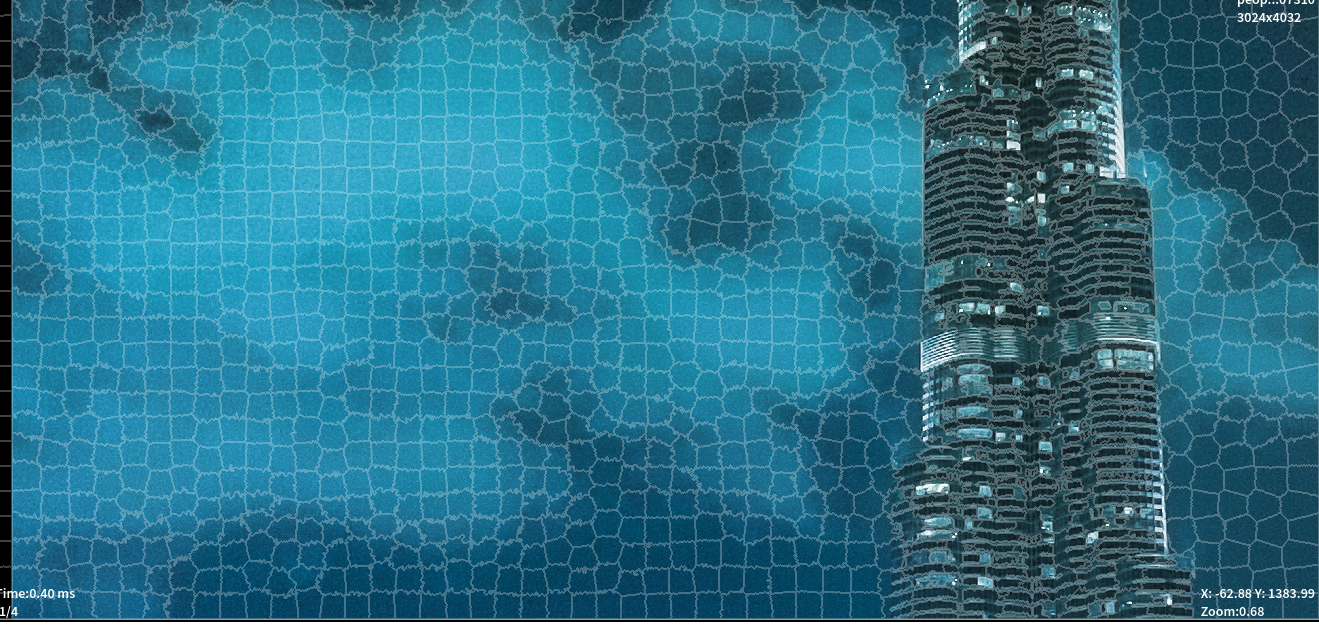Productivity #10: Superpixel Size in Segmentation

Superpixel segmentation in the annotation tool allows different sizes of Superpixel at different zoom levels. There is a trade-off between accuracy of annotation and time to annotation as the Superpixel size changes.
Large Superpixel – Zoom out
For fast semantic segmentation annotator can zoom out on the image and perform Superpixel segmentation. In zoomed out image, the size of superpixels is large. There are fewer superpixels. Large superpixels allow for fast segmentation of images at the cost of accuracy. In the below given image skyscrapper and clouds can be annotated fast by picking a few number of large superpixels.
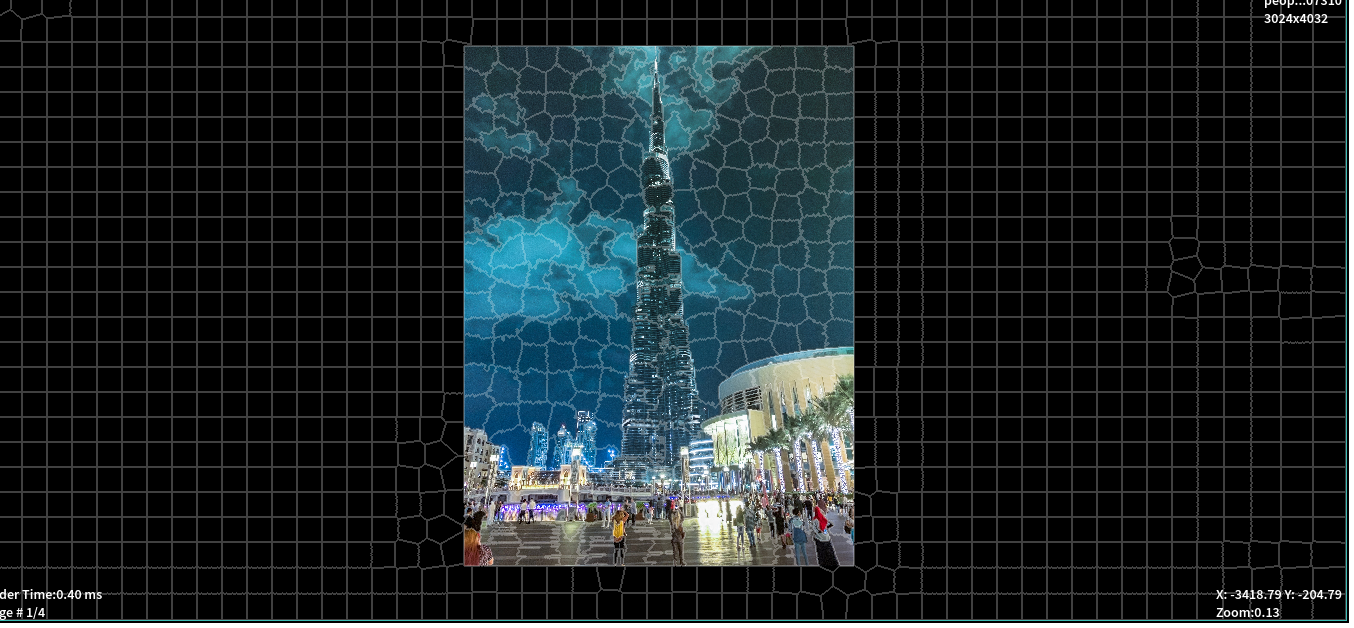
Medium Superpixel – No Zoom
If the zoom is set to 1x, the size of superpixels is medium size. These superpixels provide a mix of speed and accuracy. In the image given below each floor is not distinct.
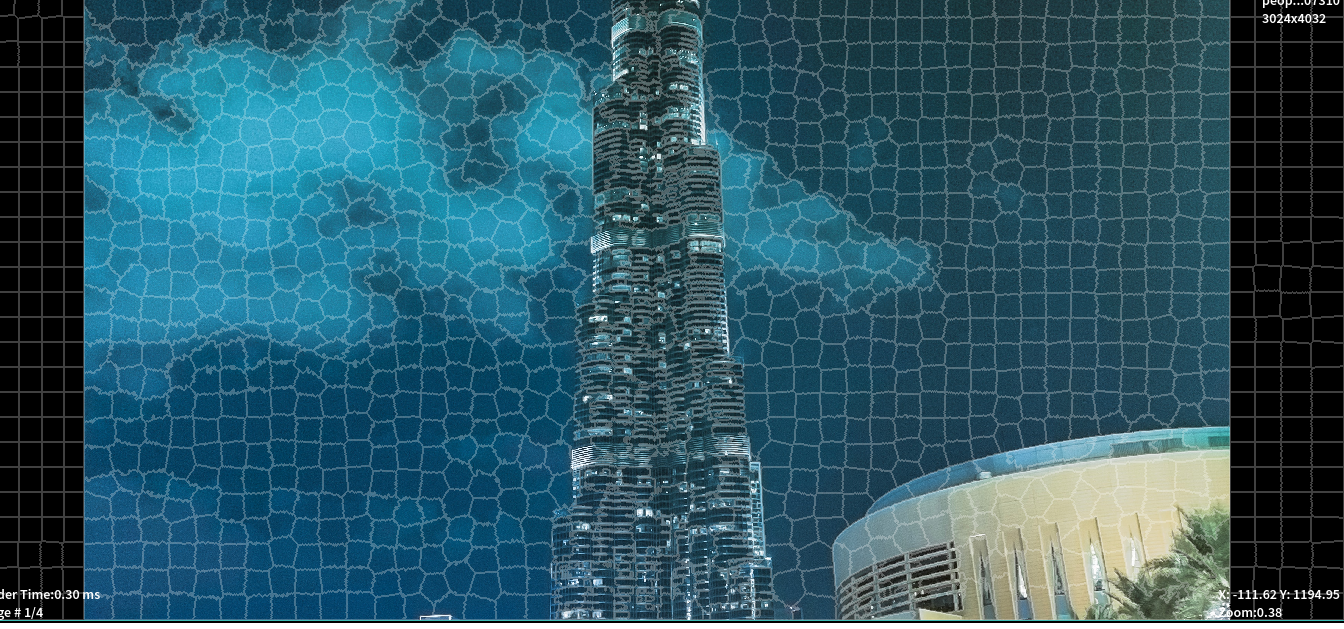
Small Superpixel – Zoom in
When zooming in on specific features of the image, superpixels can be very small and dense. This provides higher level of accuracy but increases the time to annotation. In the image shown below each floor of the Skyscrapper can be individually annotated.