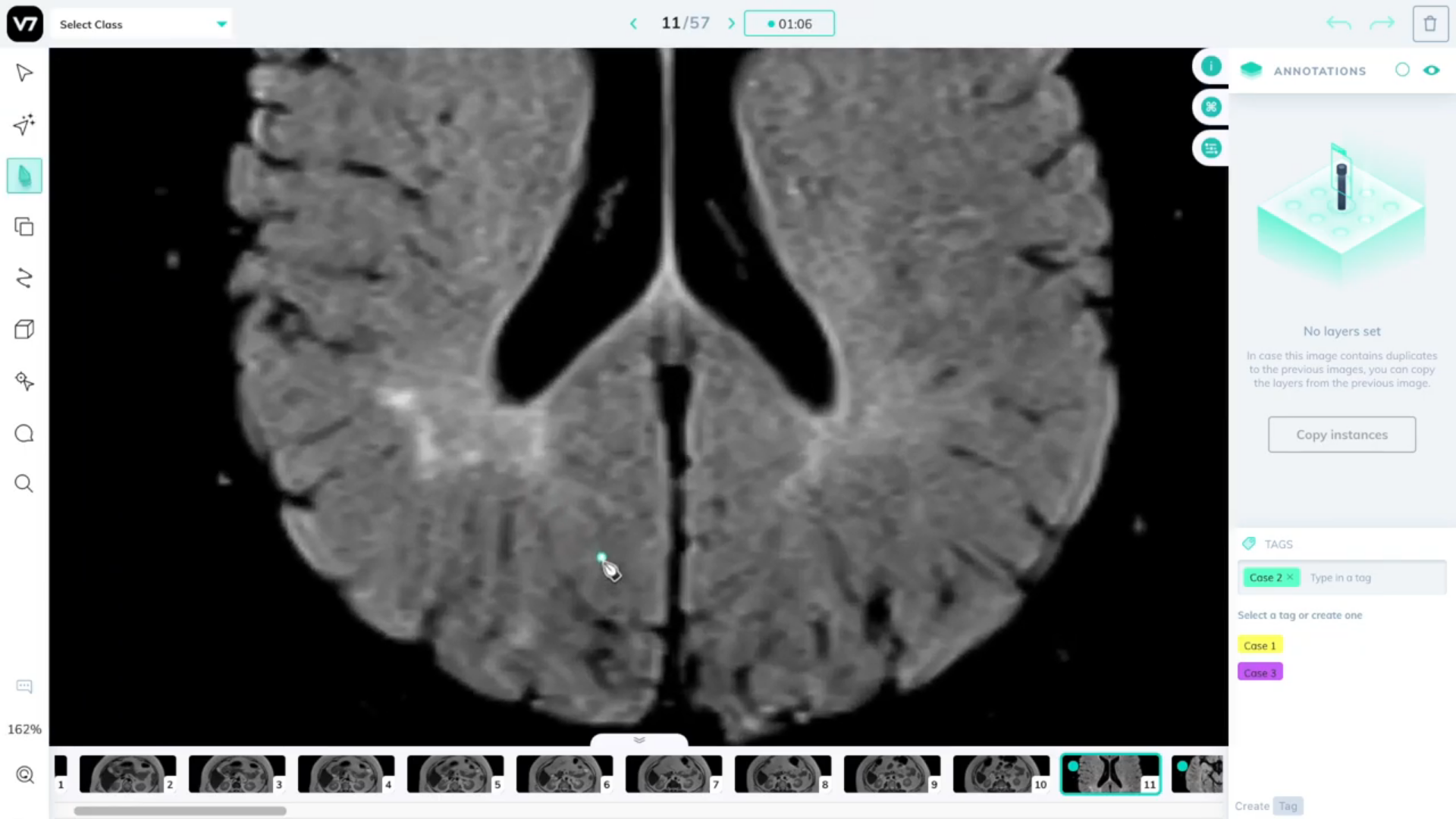Radiology AI: Comparison of best ML data labeling tools for dicom data

Dicom file format is the most commonly used file format for storing radiology image data. All radiology equipment like CT and MRI machines, manufactured by many companies, generate dicom images that are sent to a pacs server. Automatic analysis by various AI algorithms happens on the PAC server. The images and the results of automatic analysis are then pushed to individual radiologist terminals. Radiologists use automatic analysis done by AI algorithm to speed up their workflow.
On the development side, ML engineers use images from PAC server to create data-labeling pipelines. Human annotators provide segmentation and classification labeled data on top of dicom images. The quality of data labeling tools plays a critical role in
Here is a comparison of best dicom image data labeling tools for data science teams. The three tools that support native dicom images are TrainingData.io, Labelbox and V7 darwin.
| TrainingData.io | Darwin v7 | LabelBox | ||
|---|---|---|---|---|
| Dicom native | Yes | Yes | ||
| Nifti native | Yes | Yes | ||
| Window level | Yes | |||
| Multi planar | Yes | |||
| Classification for Dicom | Yes | |||
| Cloud Storage native | Yes | Yes | Yes | |
| Rest API | Yes | Yes | Yes | |
| Auto Annotation for Dicom | Yes | Yes |
TrainingData.io
TrainingData.io provides dicom viewer similar to many industrial dicom viewers used by radiologists in their daily practice. Here are some unique features supported by this labeling tool:
- Window level presets include support for Liver, Lungs, Bone, Subdural brain, Abdominal soft tissue. User can drag a slider for the window center and a slider for window width to set custom values for each.
- Mutli-planar view allows radiologist to view axial plane, sagital plane, coronal plane in one view. It can be configured as 2x1, 1x2, or 2x2 windows.
- Superpixel segmentation with brush and eraser is the fastest and most accurate tool for creating segmentation labels.
- Classification is supported for DICOM data files.
- Tags for each individual image
- Cloud storage supported includes Amazon-S3 and OTC cloud from Deutch Telekom
Labelbox
LabelBox does not provide support for dicom format directly. Our guess -- this is a hidden feature only available to select customers. Users need to convert dicom files to png or jpeg format.
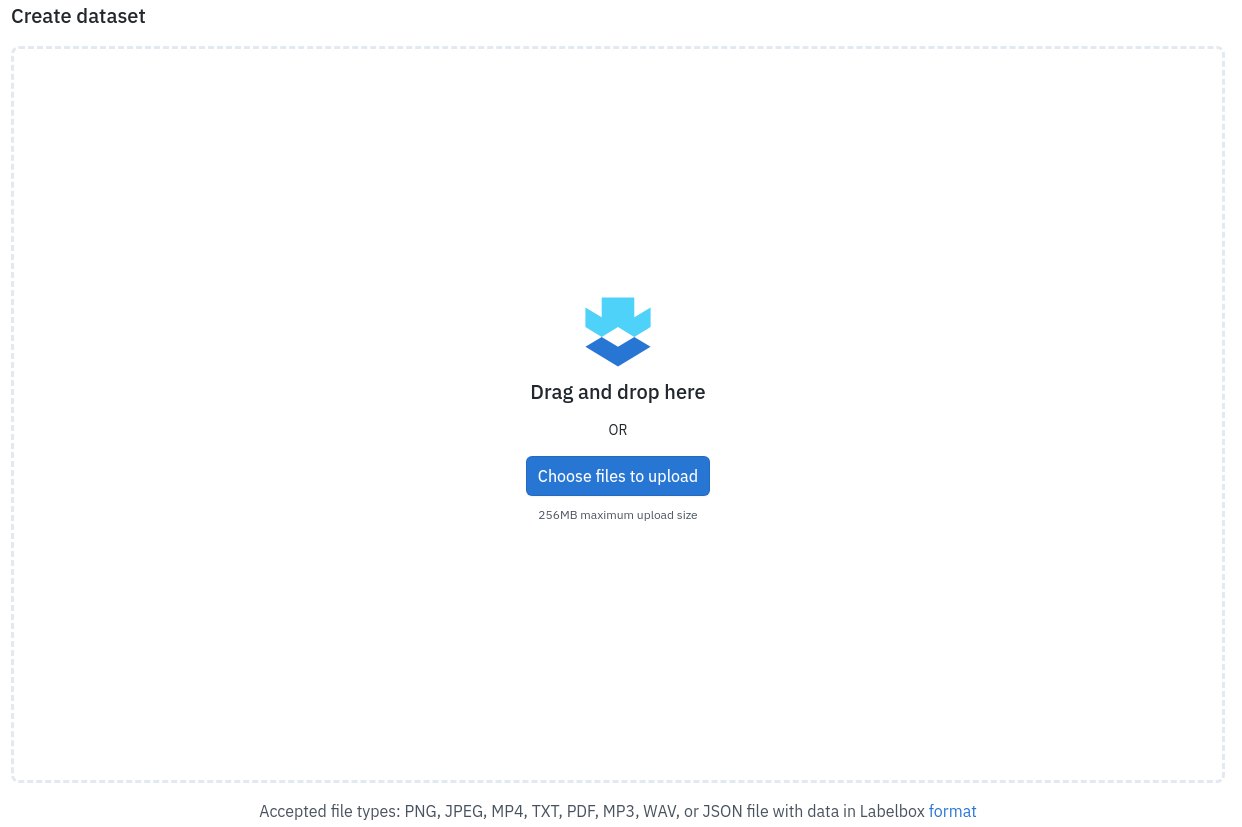
V7 Darwin
In the samples that were made available, as shown below, the auto annotation feature looks impressive.
There is no support for Window level presets, multi-planar views, classification for dicom.